Python getting started codigence
Python getting started
How to get python?
The most up-to-date and current source code, binaries, documentation, news, etc., is available on the official website of Python https://www.python.org. You can download Python documentation from https://www.python.org/doc/.The documentation is available in HTML, PDF, and PostScript formats.
How to run python code?
There are three different ways to start Python −
- Interactive Interpreter :
-
You can start Python from Unix, DOS, or any other system that provides you a
command-line interpreter or shell window.
Enter python in the command line.
Start coding right away in the interactive interpreter.$python # Unix/Linux or python% # Unix/Linux or C:> python # Windows/DOS - Script from the Command-line :
-
A Python script can be executed at command line by invoking the interpreter
on your application, as in the following −
$python script.py # Unix/Linux or python% script.py # Unix/Linux or C: >python script.py # Windows/DOS - Integrated Development Environment
-
You can run Python from a Graphical User Interface (GUI) environment as
well, if you have a GUI application on your system that supports Python.
- Unix - IDLE is the very first Unix IDE for Python.
- Windows − PythonWin is the first Windows interface for Python and is an IDE with a GUI.
- Macintosh − The Macintosh version of Python along with the IDLE IDE is available from the main website, downloadable as either MacBinary or BinHex'd files.
Installing python on windows:
Step1:
Select the Compatible latest realease from Python Windows Download Page.Based on your windows Download the Python 2 or python 3 version.
Step2:
Open the installer. Here we are installing python 3. Make sure "Install launcher for all users" and "Add Python 3.X to PATH" is checked.Then Select Install Now.
Step3:
Now it's time to run your code. Open the python IDLE. Select File > New File.
Step4:
Type the code. Save it. Then select Run > Run Module
Hello World Program 😃
print("Hello World")
Output
Hello World
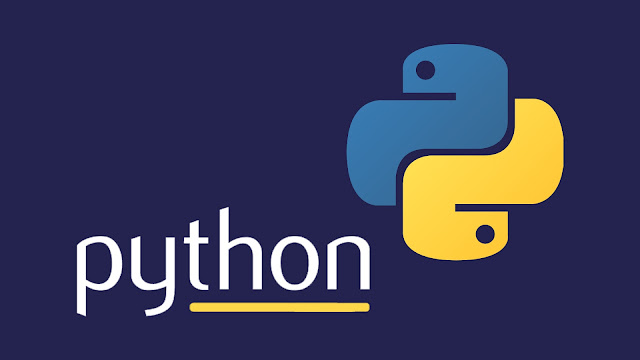


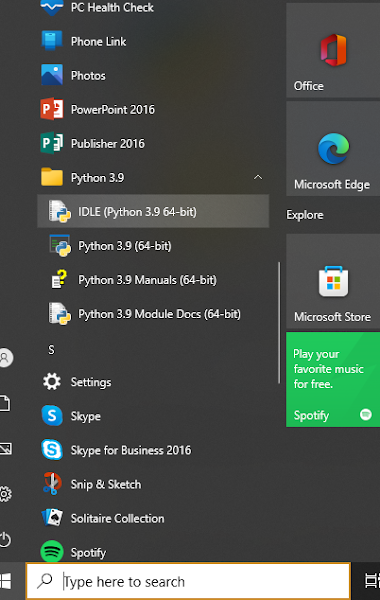

Post a Comment