Python Basics
Learn python basics|Python Indentation|python comments|python variables|codigence
Python Basics Codigence
Hello World Program 😃
print("Hello World")
Output
Hello World
Python Indentation
What is Indentation?
- Indentation refers to the spaces at the beginning of a code line.
- Python provides no braces to indicate blocks of code for class and function definitions or flow control.
- Python uses indentation to indicate a block of code.
Python will give you an error if you skip the indentation:
Example :
if 5 > 4:
print("Five is greater than four!")
Syntax Error:
if 5 > 4:
print("Five is greater than four!")
📝 Note: The number of spaces is up to you as a programmer, but it has to be at least one.
You have to use the same number of spaces in the same block of code, otherwise Python will give you an error:
Example :
#first block
if 5 > 4:
print("Five is greater than four!")
print("Five is greater than two!")
#second block
if 5 > 4:
print("Five is greater than four!")
print("Five is greater than two!")
Syntax Error:
if 5 > 2:
print("Five is greater than two!")
print("Five is greater than two!")#different Indent
Python Comments
- Comments can be used to explain Python code.
- Comments can be used to make the code more readable.
- Comments can be used to prevent execution when testing code.
Single Line Comment :
#This is a comment
print("Hello, World!") #print('hello world')
Multi Line Comment
'''this is multi line comment
written in more than one line '''
print("Hello world!")
Python Variables
- Variables are nothing but reserved memory locations to store values. This means that when you create a variable you reserve some space in memory.
- Python has no command for declaring a variable.
- In Python, variables are created when you assign a value to it:
Example :
x = 5 #variable 'x' having the value 5
y = "Hello, World!"
print(x)
print(y)
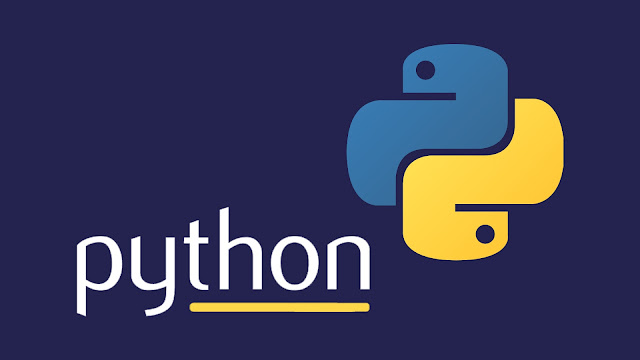
Post a Comment